Instagram has rolled out a new update for its users, and it looks eerie similar to Facebook albums. Yay or nay? It really depends on how you look at it.
We all had that ‘Instagram-worthy’ photo which pretty much is the best picture from the hundreds we had taken. But what if we had ten ‘Instagram-worthy’ pictures? Do we sacrifice the other nine or do we post all of it? The latter sounds like an abomination of Instagram’s existence.

Thankfully, the new feature solves every Instagram addict’s dilemma. The update enables users to post slideshows, with up to 10 pictures appearing in a single post. It looks just like a regular post, except for the row of dots underneath the picture showing how many are in there. To see the other photos, you only need to swipe left of right.
If you want to catch up with the latest trend, here is how to post a slideshow in Instagram:
1. Make sure your Instagram app on your phone is updated. The latest update that includes this feature for both iOS and Android is v10.9.
2. Open the app and hit the plus sign at the bottom of the screen, just like adding a regular photo. You would now find a ‘Select Multiple’ icon. It would allow you to upload up to ten photos.
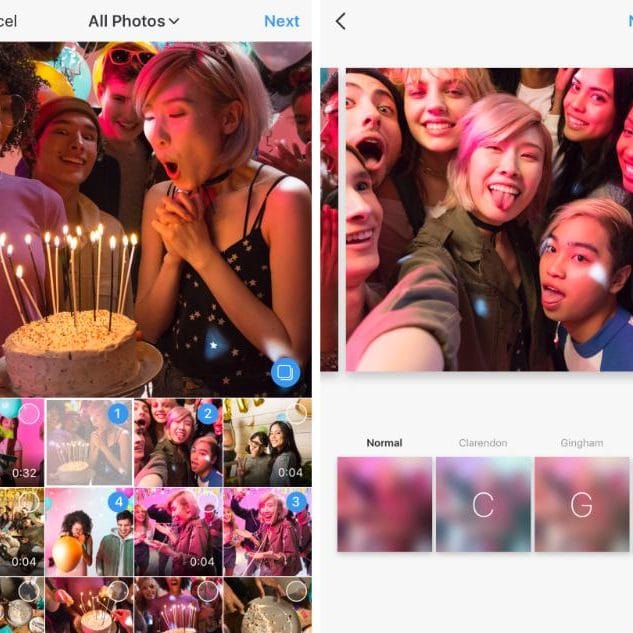
3. You can choose to upload photos from your camera roll or from your Instagram app. You can choose the order of which your photos appear.
4. After choosing which photos to upload, you could select a single filter for all the photos or videos of click each one of them to select a filter individually.
5. When you are satisfied with the arrangement and filters, click next. You can now edit the caption and location which will apply to your whole post.

Do you think this update is a good idea or would it spell the end for Instagram? Tell us about your experience with this new feature on the comments below!


















